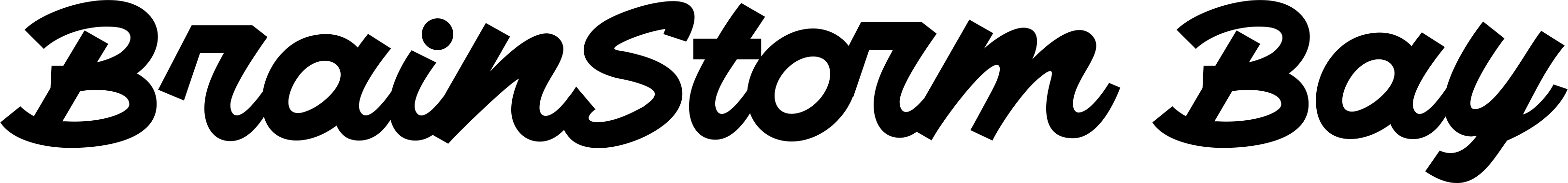Online Learning
The Ultimate Guide to Learning Web Development Online: From Beginner to Expert
Web development is the process of creating websites and web applications. It’s a highly rewarding career that can be done remotely, as well as in-person at companies like Google, Facebook and Amazon.
Web development is an important skill to learn because it allows you to create your own websites or apps–and earn money from them!
This guide will teach you everything you need to know about web development: from basic HTML code all the way up through advanced JavaScript frameworks like ReactJS (which powers Instagram).
Choosing a programming language
To get started, you’ll need to choose a language. There are many options available, but the most popular ones include:
- HTML (HyperText Markup Language)
- CSS (Cascading Style Sheets)
- JavaScript
Learning the Fundamentals
The first step to learning web development is to understand the fundamentals. The basics include HTML, CSS and JavaScript. You’ll also need to learn version control and web frameworks like React or AngularJS.
Building Your First Web App
- Plan the project
- Create the project
- Test the project
Advanced Web Development Concepts
- Responsive design: The concept of responsive web design is to create websites that can adapt to any device, from desktop computers to smartphones. A website built with responsive design will resize itself according to the screen size of your device, so you don’t have to worry about zooming in or out when viewing it on different devices.
- Accessibility: Creating an accessible website means making sure that everyone can access and use it, including people with disabilities (like visual impairment) as well as older people who may have trouble using new technology. You can make your website more accessible by adding alt tags for images or video captions for audio files so they’re easier for everyone–including those with disabilities–to understand what’s going on in them.
- Scalability: Scalability refers not only scaling up but also scaling down; this means being able to handle large amounts of traffic without crashing or slowing down significantly due to high demand on your server resources such as bandwidth usage or memory consumption by visitors who come from all over the world!
Deploying Your Web App
Now that you’ve built your app, it’s time to put it online.
- Choose a hosting provider: There are many options for hosting providers (e.g., Amazon Web Services and DigitalOcean). You can also host on your own server or VPS if you have one and know how to set up the domain properly.
- Set up the domain: Once you’ve chosen where your site will be hosted, go ahead and register an account with them and then point your domain at their servers by adding CNAME records in DNS settings for that domain name (*See footnote below).
Optimizing Your Web App
Once you’ve built your web app, it’s time to make sure it runs as smoothly as possible. Here are some tips for optimizing your site:
- Performance optimization: You can improve the speed at which users interact with your site by reducing response times, loading times and number of HTTP requests. This means making sure that all files are cached locally so they don’t have to be downloaded again every time someone visits the page (which can take up valuable bandwidth). It also involves reducing the number of resources needed by each page load by compressing images or using sprites instead of individual images wherever possible; this will help reduce bandwidth usage while keeping image quality high enough for users’ needs. Finally–and most importantly–make sure you’re not sending unnecessary data back-and-forth between servers; this includes logs and other information that isn’t needed right away but might become useful later on down the road when debugging issues arise!
Continuous Improvement
Continuous Improvement
Web development is an ever-changing field, and it’s important to stay on top of the latest technologies and techniques. Often, you’ll find yourself needing to debug or troubleshoot your application after it has been deployed. This can be a time consuming process if you aren’t familiar with the tools used for debugging and troubleshooting web applications.
If you want to become a master at web development, then continuous improvement is essential!
In this guide, you’ve learned about the different types of web development and how to choose a career path in the field. You’ve also learned how to find online courses and resources that can help you learn more about web development.
If you want to continue your studies in this area, there are many other great resources available for learning more about specific topics within web development such as JavaScript and Ruby on Rails (RoR). For example:
- W3Schools is an excellent resource for beginners who want to learn HTML5, CSS3 or jQuery. It provides step-by-step instructions with examples so that anyone can follow along easily without having any prior knowledge of coding languages like HTML or CSS
- Codecademy is another popular site for learning coding languages. It offers interactive tutorials and projects to help you learn HTML, CSS, JavaScript, and more.
- Udemy is a great resource for more advanced courses in web development. They offer courses in topics like React, Node.js, and AngularJS.
- FreeCodeCamp is a non-profit organization that offers a full-stack web development curriculum for free. They also offer certifications for completing their courses, which can be a great addition to your resume.
Remember, the key to becoming an expert in web development is to practice, practice, practice. Try building your own projects and experimenting with different technologies to see what works best for you. And don’t forget to stay up-to-date with the latest trends and technologies in the field by reading blogs, attending conferences, and networking with other developers.
With the right mindset and dedication, anyone can become an expert in web development. So what are you waiting for? Start learning today and take the first step towards an exciting and rewarding career in web development!