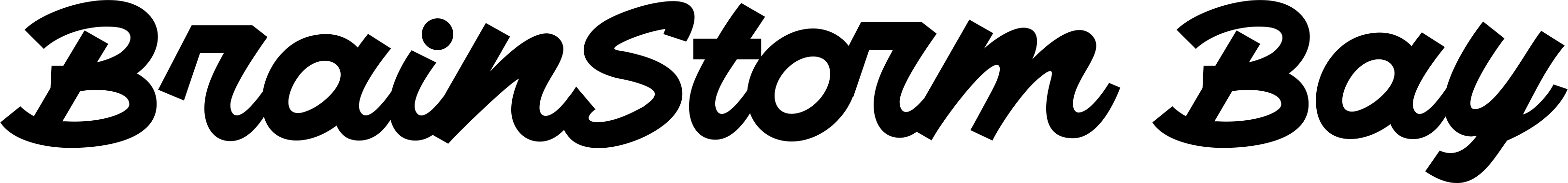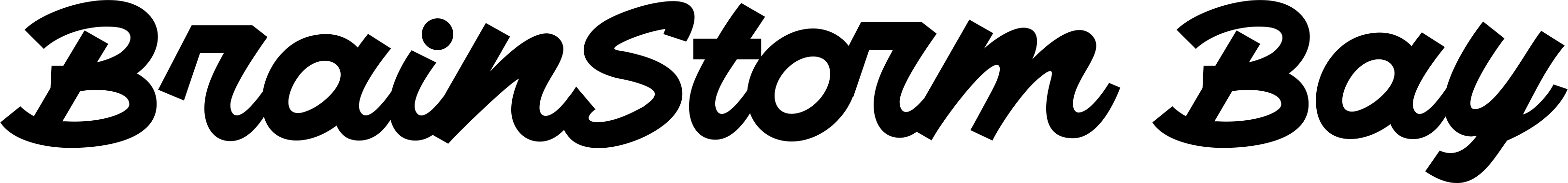As technology continues to advance, home automation has become increasingly popular. Home automation allows you to control various devices and appliances in your home with ease, providing convenience and comfort. If you’re new to home automation, here is a beginner’s guide to get you started.
Steps to start in Home Automation
Choose a Home Automation
Hub The first step in setting up a home automation system is to choose a hub. This is the central device that will connect and control all of your smart devices. There are various home automation hubs available in the market, including Amazon Echo, Google Home, and Apple HomeKit. When choosing a hub, consider compatibility with your existing devices and the features offered.
Determine Your Needs
Before purchasing any smart devices, it’s important to determine your needs. Consider the tasks you want to automate and the devices you want to control. Do you want to control your lights, thermostat, or security system? Once you have a clear understanding of your needs, it will be easier to choose the right devices and create a customized home automation system.
Start Small
When starting with home automation, it’s best to start small. Choose one or two devices to automate and master their use before moving on to others. This will help you avoid feeling overwhelmed and ensure that you get the most out of your investment.
Invest in Smart Devices
To create a home automation system, you’ll need to invest in smart devices that are compatible with your chosen hub. There are a variety of smart devices available in the market, such as smart thermostats, smart lighting, and smart security systems. Choose the devices that fit your needs and budget.
Set Up Your Devices
Once you have chosen your smart devices, it’s time to set them up. Follow the manufacturer’s instructions to install and connect your devices to your home automation hub. This may involve downloading an app or using a web portal to connect your devices.
Customize Your Home
Automation System After setting up your devices, it’s time to customize your home automation system. This involves programming your devices to perform specific tasks at certain times or in response to specific triggers. For example, you can set your lights to turn on when you enter a room or your thermostat to adjust the temperature when you leave the house.
Expand Your Home
Automation System As you become more comfortable with your home automation system, consider expanding it to include more devices and tasks. You can add new devices, such as smart locks or smart shades, to enhance the functionality of your home automation system.
The best home automation products
- Amazon Echo: A smart speaker that can be controlled through voice commands and can connect with other smart home devices.
- Nest Thermostat: A smart thermostat that can be controlled through a smartphone app and learns your temperature preferences over time.
- Philips Hue: Smart LED light bulbs that can be controlled through a smartphone app and can change colors and brightness.
- August Smart Lock: A keyless door lock that can be controlled through a smartphone app and can be set to automatically lock and unlock based on your location.
- Ring Video Doorbell: A doorbell with a built-in camera that can be monitored through a smartphone app, allowing you to see who is at your door even when you’re not home.
- iRobot Roomba: A robotic vacuum cleaner that can be programmed to clean your floors on a schedule and can be controlled through a smartphone app.
- Belkin WeMo: A line of smart plugs and switches that can be controlled through a smartphone app, allowing you to turn on and off lights and appliances from anywhere.
- Samsung SmartThings: A home automation hub that can connect with a variety of smart home devices and be controlled through a smartphone app or voice commands.
- Ecobee Smart Thermostat: A smart thermostat that can be controlled through a smartphone app and uses sensors to detect when you’re home or away, adjusting the temperature accordingly.
- Lutron Caseta: A line of smart switches and dimmers that can be controlled through a smartphone app or voice commands, allowing you to adjust the lighting in your home with ease.
Cost of Home Automation
The cost of home automation can vary greatly depending on the type and complexity of the system you choose. Basic systems, such as a smart thermostat or smart lighting, can cost as little as $50-$100 per device. However, more advanced systems that integrate multiple devices and offer advanced features such as voice control or security monitoring can cost several thousand dollars. It is important to carefully consider your needs and budget when selecting a home automation system.
Home automation is a great way to simplify your life and add convenience to your daily routine. By following this beginner’s guide, you can get started with home automation and create a customized system that meets your needs and budget.