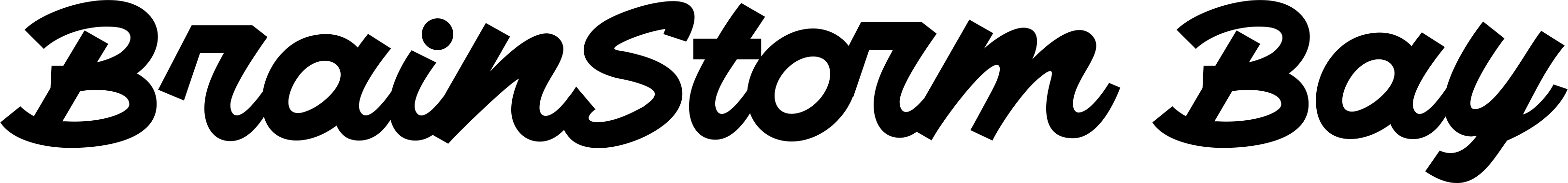Drone Tech
How to Get Started with Drone Photography: A Comprehensive Guide for Beginners

Drones are becoming increasingly popular, and for good reason. They can be used to capture photos and videos from perspectives that were previously impossible. If you’re interested in getting started with drone photography, this guide will help you understand what it is and how to get started with your first drone.
Drones are unmanned aerial vehicles (UAVs) that can be controlled remotely by a pilot on the ground or through GPS signals sent by satellites orbiting Earth’s atmosphere. Most drones are designed for recreational use; however, they can also be used in more professional settings such as journalism or filmmaking when paired with an HD camera such as GoPro Hero 4 Black Edition Action Camera .
Choosing the Right Drone
- Factors to consider when choosing a drone:
- Types of drones: There are two main types of drones, those that are controlled by a remote control and those that follow GPS coordinates. For beginners, we recommend getting one with GPS capabilities because it will make it easier for you to take photos without having to worry about losing your drone in the sky.
- Cost of drones: The price range for drones can vary greatly depending on what features they have or how well they’re made (and if they’re used). You should expect to pay anywhere from $100-$1000+ for a high-quality model like DJI’s Phantom 4 Pro or Yuneec’s Typhoon H Pro 4K UHD Quadcopter Drone with Intel RealSense Technology – White Edition!
Learning to Fly a Drone
Before you take off, it’s important to understand how to safely operate your drone. These tips will help you avoid accidents and injuries:
- Always keep your drone in sight and within range of your control device (remote or mobile app). This means that if something goes wrong with the drone–if it loses power or gets stuck somewhere–you can quickly retrieve it before someone gets hurt.
- Don’t fly over people or property without permission from the owner(s) of said property. If there are people nearby when you’re taking off or landing, make sure they know what’s happening so they don’t get scared by an unexpected buzzing sound overhead! Also remember that some parks have restrictions on flying drones because other parkgoers may not want them around either; check with park officials before proceeding with any flights there.”
Getting the Right Equipment
You will need to get the right equipment for your drone photography. This includes:
- Camera and lens. You can use any DSLR or mirrorless camera that has an interchangeable lens system, but it’s best to use one with a full frame sensor (the same size as 35mm film). If you don’t have one of these cameras yet, consider buying one used from sites like eBay or Craigslist. Just make sure it’s in good condition so that it doesn’t cause problems during flight time!
- Batteries and memory cards: You’ll need at least two batteries per flight session–one as backup in case something goes wrong with the first one–and plenty of storage space on memory cards so that you don’t run out halfway through shooting photos. Make sure they’re compatible with both your camera model and drone battery charger before purchasing them; otherwise they won’t work properly together when charging up later on down the road!
Setting Up Your Drone
Once your drone is unboxed and ready to go, it’s time to set up. The first thing you’ll want to do is mount your camera onto the drone. Most drones come with a mount that attaches directly onto the body of the vehicle, so all you need to do is slide it into place and tighten two screws with an Allen wrench (or similar tool).
Once this step has been completed, connect your controller by plugging in its USB cable into one end of the controller and then plugging that end into an available port on either side of your computer screen–usually located near where power cables would be plugged in if they were being used at all! Then turn on both devices by pressing their respective power buttons until they begin blinking green lights indicating they’re ready for use.
Getting the Best Shots
Getting the best shots is all about composition. You can have the best drone in the world, but if you don’t know how to frame your shots properly, your photos will be less than stellar. The first step in getting great drone photography is knowing what makes a good photo and why it works.
When taking pictures with a drone, there are several things that should be considered:
- Composition – This refers to how you arrange elements within your shot so that they create an interesting image for viewers. It’s important not only for making sure that everything looks good together but also for helping viewers focus on certain parts of an image (like faces), which helps draw attention where it needs to go!
- Exposure – Exposure refers to how bright or dark an image appears on screen; too much light can make objects look washed out while too little light will make them appear too dark (or even black). If either happens then we call this “overexposure” or “underexposure,” respectively–and neither one looks very pretty!
Editing and Post-Processing
The next step is to edit your photos. This can be done with a variety of software, but I recommend Adobe Photoshop or Lightroom for beginners. Once you have chosen the right program, there are some basic editing techniques that will help improve your images:
- Color correction – Adjusting the color balance and temperature of an image can make it look more natural and less artificial (e.g., like it was shot with a camera).
- Sharpening – Making sure that all parts of an image are sharp enough so they don’t appear blurry when viewed at full size (or even zoomed in). The sharpness tool should be used sparingly; too much sharpening will cause artifacts such as halos around edges and noise/graininess throughout the image
Storing and Sharing Your Photos
When you’re done shooting, it’s time to back up and store your photos. If you’ve been using an SD card, transfer them onto your computer or laptop via a card reader. You can also use an external hard drive if you want more storage space than what’s offered by an SD card.
Once all of the images have been transferred onto your computer, make sure they are properly backed up in case something happens to them in the future–like if a fire breaks out in your house and destroys everything! There are many ways of doing this; here are some options:
- Cloud Storage: This involves uploading files directly from your camera or phone onto cloud storage services like Dropbox or Google Drive (or any other service). These services offer free plans for basic users but charge for premium plans that offer more space and other features such as file versioning (i.e., keeping multiple versions of each file).
Safety and Legal Considerations
Safety and legal considerations
Safety is the most important aspect of drone photography. You should always check airspace regulations, as well as any other local rules and regulations that might be in place. It’s also important to respect privacy when taking photos, especially if you’re flying over private property or public areas where people are present. And finally, you need to be aware of the weather conditions before taking off: windy days could cause your drone to crash into something (or someone), while rainy days may make it harder for your camera lens to focus on its subject matter
Drones are a great way to get started with photography, especially if you’re not very familiar with the technical aspects of it. They make it easy for anyone to capture beautiful shots from a bird’s eye view and share them online.
Drones can also be used for many other purposes besides just taking pictures–you could use them for mapping out land or even find lost items in your backyard!